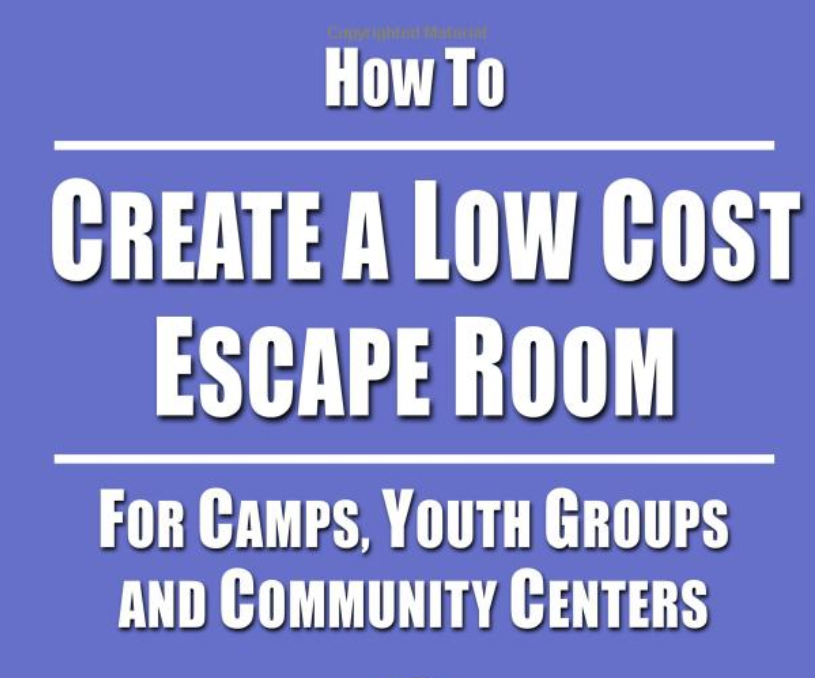Review Summary
We were extremely impressed with the ease of employing this feature. Building a conversational form is as simple as building a static form. WPForms does all the html handling and animation. The resulting form looks impressive. We now see why the WPForms developers and staff are so excited about this feature!
Background
We have used WPForms for several months and really love the easy-to-use interface. WPForms has been one of our favorite plugins as illustrated in our article, 10 Must-Have Plugins with a New WordPress Site. WPForms now has over 2 million active installations and has continued to maintain a high rating (4.9 out of 5 stars at the time of this review).
We have been testing many features and have seen how this WordPress plugin shines in many areas. Here are a few:
Drag & Drop Form Builder: WPForms drag and drop form builder is easy to use. You can easily find, drag, and drop several types of fields over to the form. These fields are well organized into the following categories: 1) Standard Fields, 2) Fancy Fields, and 3) Payment Fields. Many options are available including single line/paragraph text, checkbox and multiple-choice items, name, email, and many more.
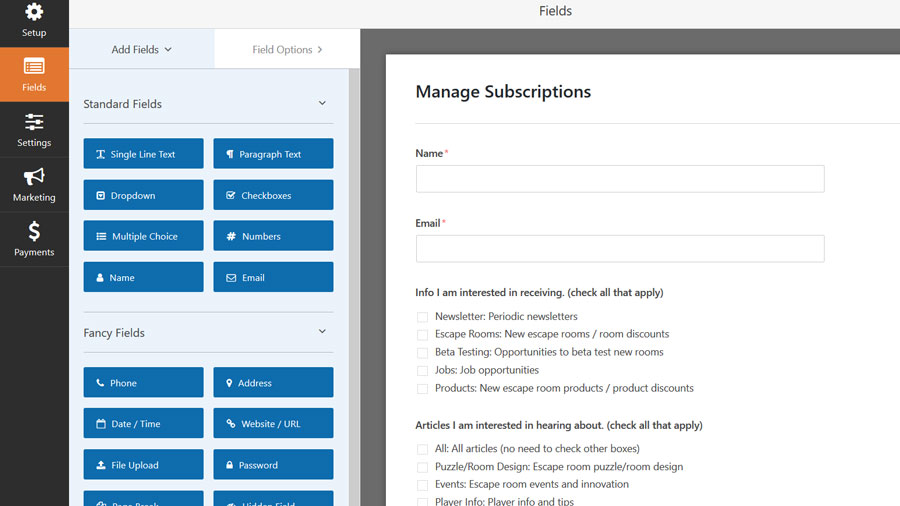
Form Templates: Over 100+ templates are available. Commonly-used templates are identified first such as a newsletter signup form, suggestion form, survey form, billing/ order form, and several more. Once you load one of these templates, they are easy to edit using the drag & drop form builder. Using one of these templates can save a lot of time!
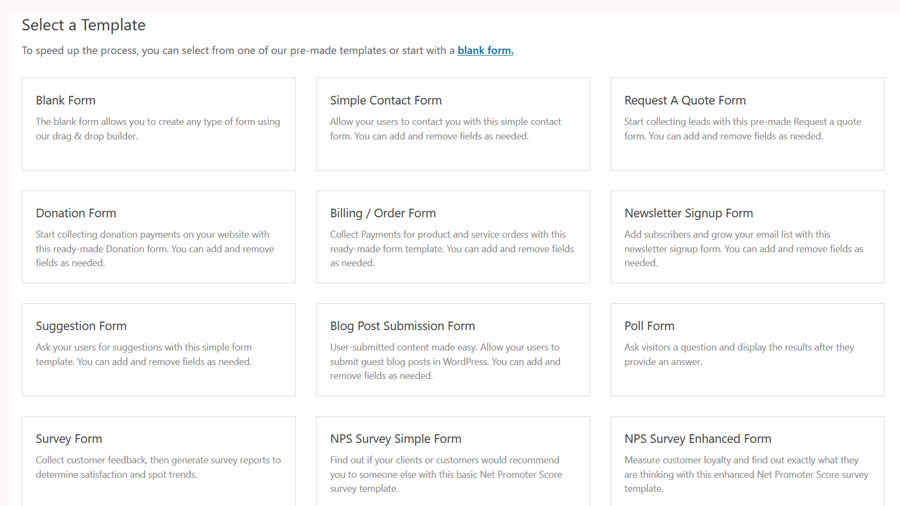
Smart Conditional Logic: This feature is sweet! You can show/hide items on a form depending on the answer to a previous item. You can see an example in our Escape Room Player Safety Questionnaire. If you answer “Yes” to the first question, another question will appear that is related to the first question.
Integrations: We have integrated several forms with Aweber. Integrations are very useful for creating and maintaining email lists with customers. Here is an example of a form we created for managing the email distribution by topics of interest.
Responsive Mobile Friendly: We viewed some of our forms with an iOS phone, and they looked great! This is an important feature since more and more individuals use phones more than PCs to view the internet.
We recently learned about WPForms new feature, Conversational Forms. This feature adds the element of animation which makes completion of the form feel more like having an interactive conversation. We tested and reviewed this feature via creation of a form we will be using for conducting an online interview.
Conversational Forms
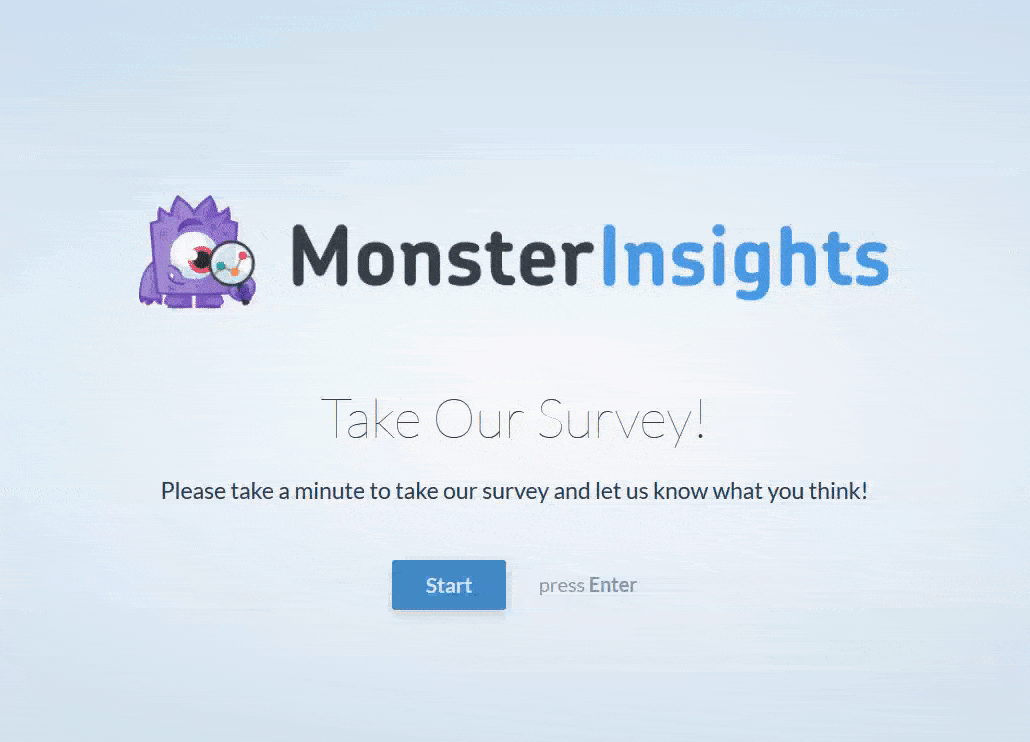
The goal of this new feature is to help make WordPress forms feel more human. Instead of asking all questions at once, Conversational Forms takes the one question at a time approach similar to a face-to-face conversation.
Conversational Forms is the first true interactive form designed exclusively for WordPress to boost form completion and your overall form conversions. In other words, fewer users will leave the page before completing your forms. The best part about this feature is that you can turn existing WordPress forms into an interactive form with the click of a button! You can see a demo of this feature here.
We tested by creating an online interview form for Escape Room Owners & Designers. Building the form is no different from building a static form. We simply used the drag and drop interface to select the field types, title the fields and develop the interview questions. We had the questions somewhat (not completely) planned out on paper, so it took about 15-20 minutes to build our form. The actual form building and editing part took about 5-10 minutes.
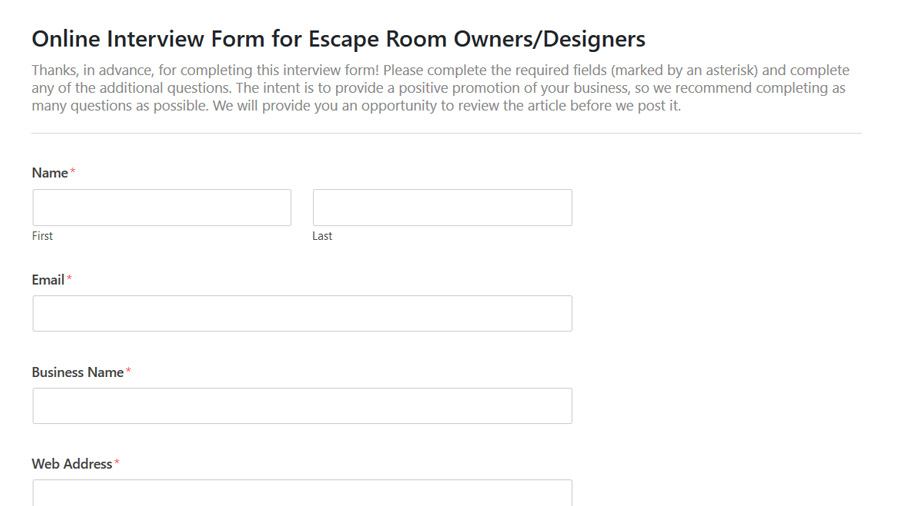
Turning the form into a conversational form was extremely simple by going into the settings menu, selecting the Conversational Forms option, and checking the box to enable the conversational form mode. WPForms provides a screen where you can add the information that will display in a web page that informs and asks the user to start the form. WPForms also provides a progress bar to complete a professional appearance. As with other features, they provide the option to preview the form, which is an excellent way to perform troubleshooting, review, and polishing of the form. Here is a picture of the user answering a question – you can see the previous question is scrolling out of view and the next question is scrolling into view.

Review Results
We were extremely impressed with the ease of employing this feature. WPForms does all the html handling and animation. We now see why the WPForms developers and staff are so excited about this feature! This really raises the bar on the development and use of forms in WordPress.
So, what are you waiting for?
Give Conversational Forms a try, and let us know what you think.